Passwordschutz mit Benutzername und Password. AuthName “Admin-Bereich” AuthType Basic AuthUserFile /pfadzur/.htpasswd require valid-user Eine .htpasswd Datei im selben Verzeichnis wie das .htacces Datei anlegen und folgendes eintragen. Benutzername:Password Info: Benutzername und Password mit eigenen ersetzen.
Zugriff auf bestimmte Datei erlauben auch wenn es unter .htacces Passwortschutz steht. Order allow,deny Allow from all Satisfy any
Zugriffe auf bestimmte Dateien sperren. order allow,deny deny from all satisfy all
Bestimmte IP-Adressen sperren. order allow,deny deny from 123.456.789.0 deny from 123.456.789.1 allow from all
Diese Einstellung zeigt den FTP Inhaltsstruktur im Browser an. Verzeichnisinhalt anzeigen Options +Indexes Verzeichnisinhalt anzeigen Options -Indexes Info: Diese Einstellung zeigt den Inhalt sämtliche Order, Unterordner und Dateien an.
Manche Systeme benötigen den Trailing-Slash am ende der Seiten und um zwei URLs zu vermeiden den Trailing-Slash hinzufügen. Beispielsweise von http://domain.com/page zur http://domain.com/page/ RewriteEngine On RewriteBase / RewriteCond %{REQUEST_FILENAME} !-f RewriteCond %{REQUEST_URI} !(.*)/$ RewriteRule ^(.*)$ https://www.domainname.tld/$1/ [L,R=301]
Die PHP Einstellungen des Servers anpassen. Falls die .htacces Einstellung nicht funktioniert muss es über eine php.ini Datei angepasst werden. php_value memory_limit 256M php_value post_max_size 32M php_value upload_max_filesize 24M php_value max_execution_time 300
Die verlinkung von Bildern über andere domains verhindern und Ersatzbild ausgeben. RewriteCond %{HTTP_REFERER} !^$ RewriteCond %{HTTP_REFERER} !^http(s)?://(www\.)?domainname.de [NC] RewriteRule \.(jpg|jpeg|png|gif)$ https://domainname.de/hotlink.jpg [NC,R,L] Info: Das deaktivieren des Image hotlinking kann einige RSS Reader beeinträchtigen die Bilder im RSS auslesen.
Domain Umleitung von http zur https mit www. RewriteCond %{HTTP_HOST} ^domainname.de [NC] RewriteRule (.*) https://www.domainname.de/$1 [R=301,L]
Das aktivieren des mod_deflate sorgt für Kompression aller Ressourcen. AddOutputFilterByType DEFLATE text/plain AddOutputFilterByType DEFLATE text/html AddOutputFilterByType DEFLATE text/xml AddOutputFilterByType DEFLATE text/css AddOutputFilterByType DEFLATE text/vtt AddOutputFilterByType DEFLATE text/x-component AddOutputFilterByType DEFLATE application/xml AddOutputFilterByType DEFLATE application/xhtml+xml AddOutputFilterByType DEFLATE application/rss+xml AddOutputFilterByType DEFLATE application/js AddOutputFilterByType DEFLATE application/javascript AddOutputFilterByType DEFLATE application/x-javascript AddOutputFilterByType DEFLATE application/x-httpd-php AddOutputFilterByType DEFLATE application/x-httpd-fastphp AddOutputFilterByType DEFLATE application/atom+xml AddOutputFilterByType
Aktivierung des GZIP Komprimierung im .htacces . Durch die komprimierung wird die zu übertragende Datenmenge reduziert. mod_gzip_on Yes mod_gzip_dechunk Yes mod_gzip_item_include file .(html?|txt|css|js|php|pl)$ mod_gzip_item_include handler ^cgi-script$ mod_gzip_item_include mime ^text/.* mod_gzip_item_include mime ^application/x-javascript.* mod_gzip_item_exclude mime ^image/.* mod_gzip_item_exclude rspheader ^Content-Encoding:.*gzip.*