Efficient Coding: Unleashing the Power of Android Studio for Seamless App Development
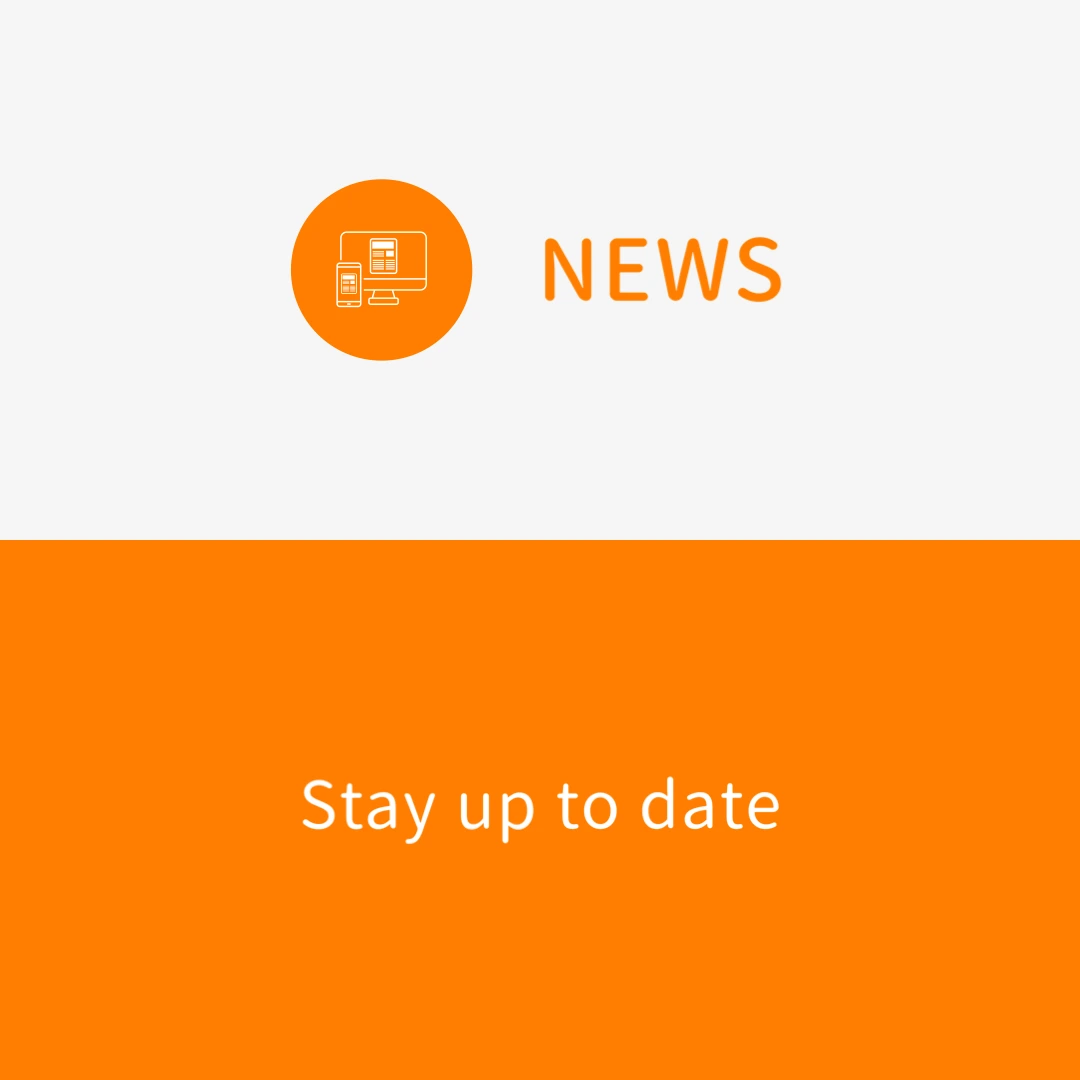
Efficient Coding: Unleashing the Power of android Studio for Seamless App Development
With the ever-increasing demand for mobile applications, developers are constantly looking for ways to make their coding process more efficient. Android Studio, the official integrated development environment (IDE) for Android app development, has become an essential tool in the arsenal of Android developers. Its robust features and versatile functionality empower developers to create high-quality apps with ease.
One of the key factors in efficient coding is the ability to write clean and concise code. Android Studio offers a range of features that help developers achieve this goal. The code editor in Android Studio is intelligently designed with features like auto-completion, syntax highlighting, and code folding, which make it easier to write and understand code. These features not only save time but also reduce the likelihood of making errors.
Another important feature of Android Studio is the built-in debugger. Debugging is an essential part of the coding process, as it allows developers to identify and fix issues in their code. Android Studio provides a seamless debugging experience with features like breakpoints, step-by-step execution, and variable inspection. These tools help developers identify the cause of bugs and fix them quickly, thus saving valuable time and effort.
Efficient coding also involves efficient testing. Android Studio comes with a powerful testing framework that allows developers to write and execute unit tests, integration tests, and UI tests. The testing framework provides a range of tools and APIs that make it easy to write test cases and automate the testing process. This not only ensures the quality of the app but also helps in identifying potential issues early on in the development cycle.
Another aspect of efficient coding is the ability to collaborate seamlessly with other developers. Android Studio integrates with popular version control systems like Git, making it easy for developers to work together on a project. It provides features like version control, code review, and conflict resolution, which simplify the collaboration process. This allows developers to work in parallel, reducing the time required to complete a project and improving overall efficiency.
In addition to its features for efficient coding, Android Studio also offers a rich set of developer tools and resources. It provides a comprehensive documentation library, sample code, and tutorials, which help developers learn and understand various aspects of Android app development. The IDE also supports various Design tools, allowing developers to create visually appealing and user-friendly interfaces for their apps.
Efficient coding not only saves time and effort but also improves the overall quality of the app. Android Studio provides a range of features and tools that empower developers to write clean, bug-free code. Its seamless integration with testing frameworks and version control systems further enhances the efficiency of the coding process. With Android Studio, developers can unleash the full potential of their coding skills and create powerful, seamless apps for the Android platform.

Sie müssen eingeloggt sein, um ein Kommentar abzugeben.