Wie Sie Ihre Kampagnen mit Google Analytics verfolgen Google Analytics ist ein leistungsstarkes Tool, mit dem Sie den Erfolg Ihrer Online-Kampagnen verfolgen und analysieren können. Hier ist eine Anleitung, wie Sie Ihre Kampagnen mit Google Analytics verfolgen können: Schritt 1: Erstellen Sie ein Google Analytics-Konto Gehen Sie auf die website von Google Analytics (analytics.google.com) und
AdMob ist eine Plattform von Google, die es Entwicklern ermöglicht, Werbung in ihre mobilen Apps einzubinden. Mit AdMob können Entwickler Geld verdienen, indem sie Anzeigen anzeigen und Provisionen erhalten, wenn Benutzer auf die Anzeigen klicken oder mit ihnen interagieren. Um das Beste aus Ihren AdMob-Kampagnen herauszuholen und Ihren Umsatz zu maximieren, nutzen Sie am besten
Xcode ist eine integrierte Entwicklungsumgebung (IDE) von Apple, die es Entwicklern ermöglicht, Apps für Apple-Geräte wie iPhones, iPads und Macs zu erstellen. In Verbindung mit der Programmiersprache Swift bietet Xcode eine leistungsstarke Plattform, um auf einfache Weise hochwertige Apps zu entwickeln. In diesem Leitfaden werde ich Ihnen eine Schritt-für-Schritt-Anleitung für die Verwendung von Xcode und
Anleitung: Die besten Bücher im Google Play Store entdecken Schritt 1: Öffne den Google Play Store Starte die Google Play Store App auf deinem Android-Gerät, indem du auf das Symbol mit dem bunten Dreieck auf dem Startbildschirm tippst. Schritt 2: Navigiere zur Kategorie “Bücher” Am unteren Bildschirmrand findest du verschiedene Registerkarten wie “Startseite”, “Spiele” und
Anleitung: Wie man E-Mails für die Datensicherheit schützt Schritt 1: Passwort wählen Wählen Sie ein starkes Passwort für Ihr E-Mail-Konto. Dieses sollte aus einer Kombination von Groß- und Kleinbuchstaben, Zahlen und Sonderzeichen bestehen. Vermeiden Sie einfache und leicht zu erratende Passwörter wie “123456” oder Ihren eigenen Namen. Schritt 2: Aktualisieren Sie regelmäßig Ihr Passwort Es
Anleitung: Wie Sie Ihre Online-Aktivitäten vor Spam-E-Mails schützen Spam-E-Mails sind lästig und können potenziell gefährliche Inhalte enthalten. Um Ihre Online-Aktivitäten zu schützen und Spam zu minimieren, folgen Sie diesen einfachen Schritten: 1. Verwenden Sie eine zuverlässige E-Mail-Adresse: Achten Sie darauf, eine E-Mail-Adresse von einem vertrauenswürdigen Anbieter zu verwenden. Große Unternehmen wie Google oder Microsoft haben
Eine htaccess-Datei ist eine Konfigurationsdatei für den Apache Webserver, die viele nützliche Funktionen bietet. Eine solche Funktion ist die Verwaltung von Datei-Uploads. Hier ist eine Anleitung, wie man htaccess-Dateien für die Verwaltung von Datei-Uploads nutzt: Schritt 1: Erstellen Sie eine neue htaccess-Datei Öffnen Sie einen Texteditor und erstellen Sie eine neue Datei. Speichern Sie diese
Die Macht der Werbung: Wie Anzeigen unsere Entscheidungen beeinflussen Einleitung: Werbung ist allgegenwärtig. Sie begegnet uns jeden Tag in verschiedenen Formen – sei es in Form von Anzeigen in Zeitschriften oder Zeitungen, auf Plakaten, im Fernsehen oder im Internet. Doch wie genau beeinflusst Werbung unsere Entscheidungen? Wie schafft sie es, uns zum Kauf eines Produkts
Die ultimative Anleitung zur Keyword-Optimierung: Wie Sie Ihr Ranking in den Suchmaschinen verbessern Die Keyword-Optimierung ist ein entscheidender Faktor für die Verbesserung Ihres Rankings in Suchmaschinen wie Google. Es geht darum, relevante Keywords zu identifizieren und optimierten Inhalt zu erstellen, der sowohl Suchmaschinen als auch Benutzern gefällt. Hier ist eine Schritt-für-Schritt-Anleitung, wie Sie Ihre Keyword-Optimierung
Anleitung: Die Bedeutung von Meta-Tags für die Suchmaschinenoptimierung Schritt 1: Was sind Meta-Tags? Meta-Tags sind spezielle HTML-Elemente, die Informationen über eine Webseite enthalten. Sie werden von Suchmaschinen genutzt, um den Inhalt einer Seite zu verstehen und in den Suchergebnissen darzustellen. Schritt 2: Verschiedene Arten von Meta-Tags Es gibt verschiedene Arten von Meta-Tags, die für die
Anleitung: Die Vielseitigkeit und Vorteile der Verwendung von iframes in der Webentwicklung erkunden Einleitung: In der heutigen Welt des Webdesigns und der Webentwicklung ist es wichtig, innovative Lösungen zu finden, um qualitativ hochwertige und nutzerfreundliche Websites zu erstellen. Eine solche Lösung ist die Verwendung von iframes. Iframes ermöglichen es Webentwicklern, Inhalte von einer website in
Ein umfassender Leitfaden zur php.ini-Datei und ihre Auswirkungen auf die PHP-Konfiguration Die php.ini-Datei ist eine Konfigurationsdatei für PHP, die viele wichtige Einstellungen enthält. In diesem Leitfaden werden wir uns die verschiedenen Abschnitte der php.ini-Datei ansehen und erklären, wie sie die PHP-Konfiguration beeinflussen. 1. Öffnen Sie die php.ini-Datei: Die php.ini-Datei befindet sich normalerweise im PHP-Installationsverzeichnis. Sie